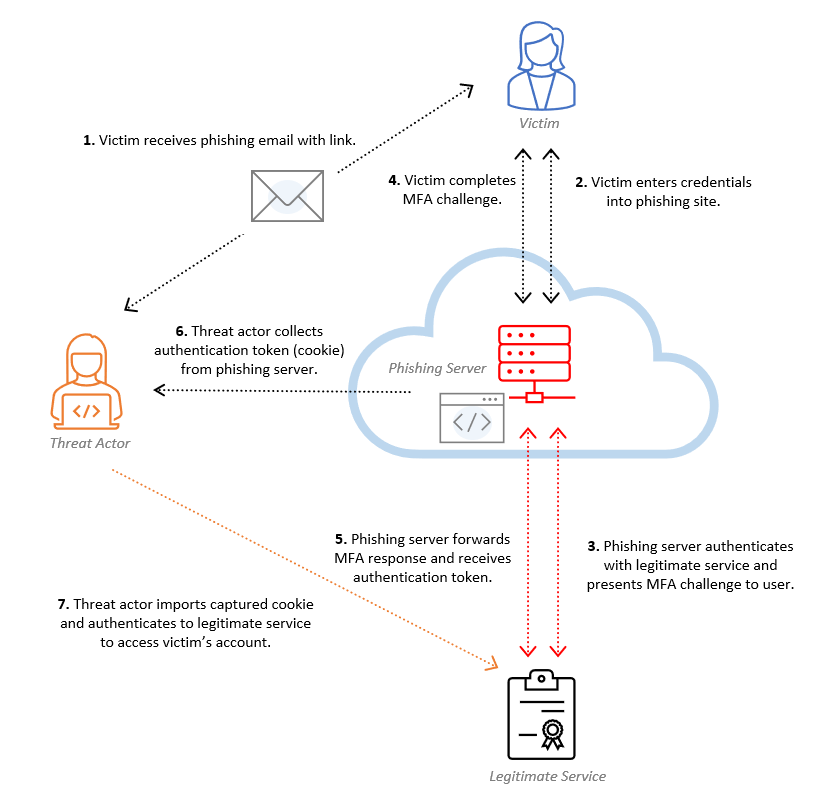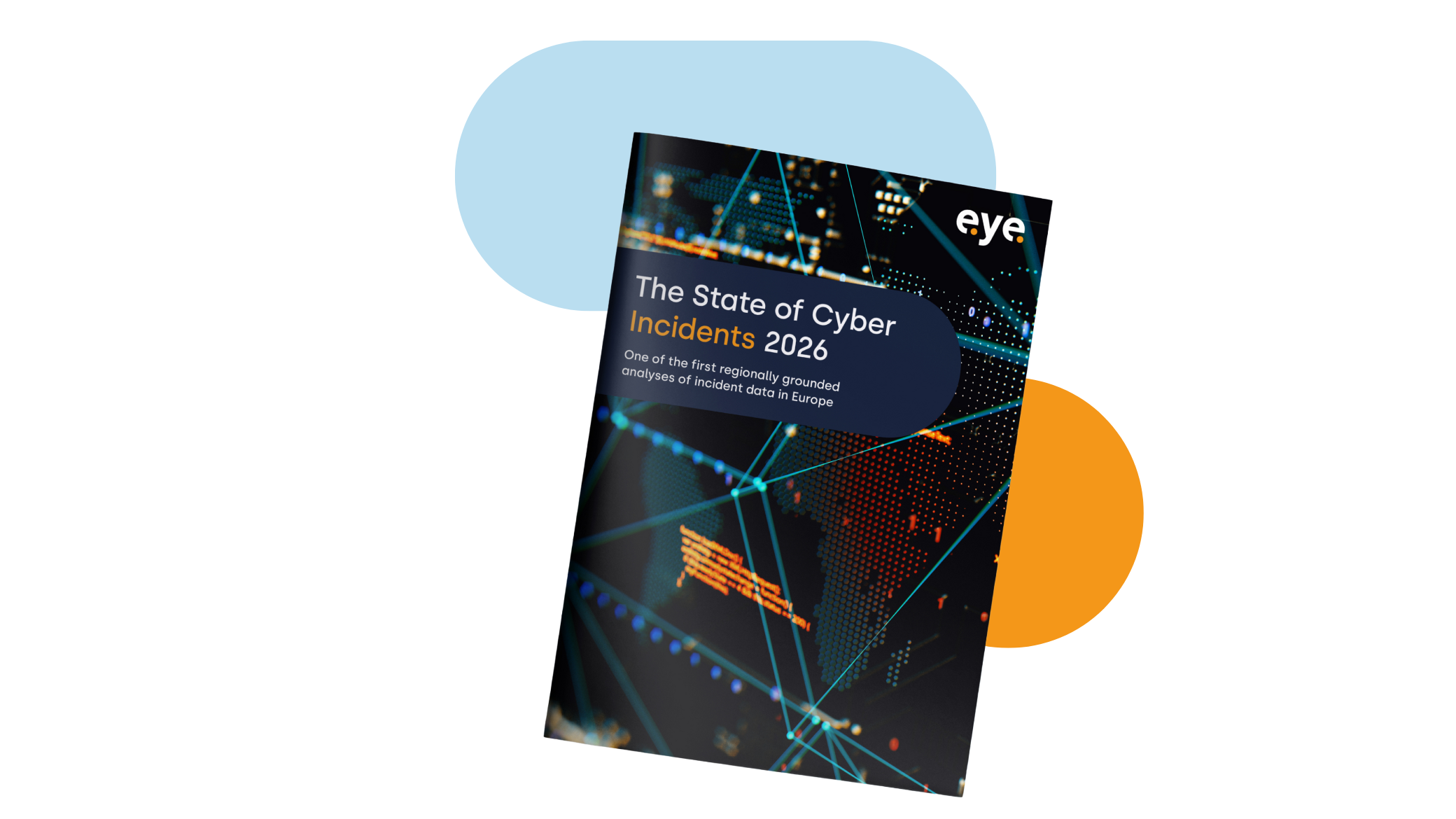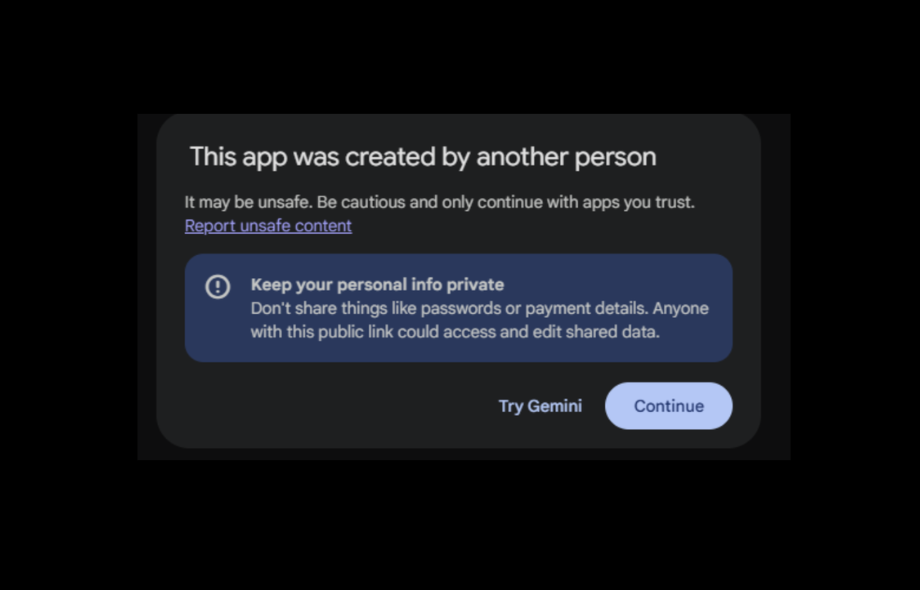Here at Eye Security, we have observed a disturbing increase in security breaches where multi-factor authentication (MFA) has shown itself to be inadequate in preventing unauthorised access. Despite the presence of well-known attack patterns engineered to bypass MFA, certain techniques are becoming more prevalent as a larger number of companies adopt MFA as a security measure. This underscores the urgent problem of phishing campaigns, which have grown significantly more important, as disclosed by a recent study conducted by APWG (Anti-Phishing Working Group), an organisation committed to studying phishing risks since 2003.
2022 was a record for phishing, with the APWG recording more than 4.7 million attacks. From the start of 2019, the number of phishing attacks has increased by over 150% annually. Among these MFA phishing tools is one known as EvilProxy. In this article, we explain our approach to developing a solution for this issue.
A reverse proxy phishing kit such as EvilProxy enables criminals to exploit authentication methods by capturing credentials and OTPs from users on seemingly genuine websites. In a detailed cyberattack scenario, users are often directed through multiple legitimate-looking websites before arriving at a counterfeit site that closely resembles the login page of a trusted organization. This final destination, referred to as the 'actual phishing website,' is specifically designed to deceive the victim into revealing sensitive information such as session cookies or MFA tokens, thereby facilitating an attacker-in-the-middle situation.
In quantifying the impact of phishing attacks on companies, the damage caused by Business Email Compromise (BEC) is often accounted for. In these attacks, threat actors gain unauthorised access to an employee’s email account and undertake various actions to divert funds to their own accounts. Between 2013 and 2016, BEC attacks resulted in an estimated total loss of $5.3 billion averaging €200,000 per attack.
EvilProxy reverse proxy
There are many different types of EvilProxy. Various GitHub projects can be found, such as Evilginx 2.4, or even Phishing as a Service (PaaS) providers that offer this service for a few hundred euros per month, complete with a dashboard to coordinate these attacks. This provides less technically adept attackers with the opportunity to use this method. Resecurity has written a thorough blog post about how these PaaS providers operate.
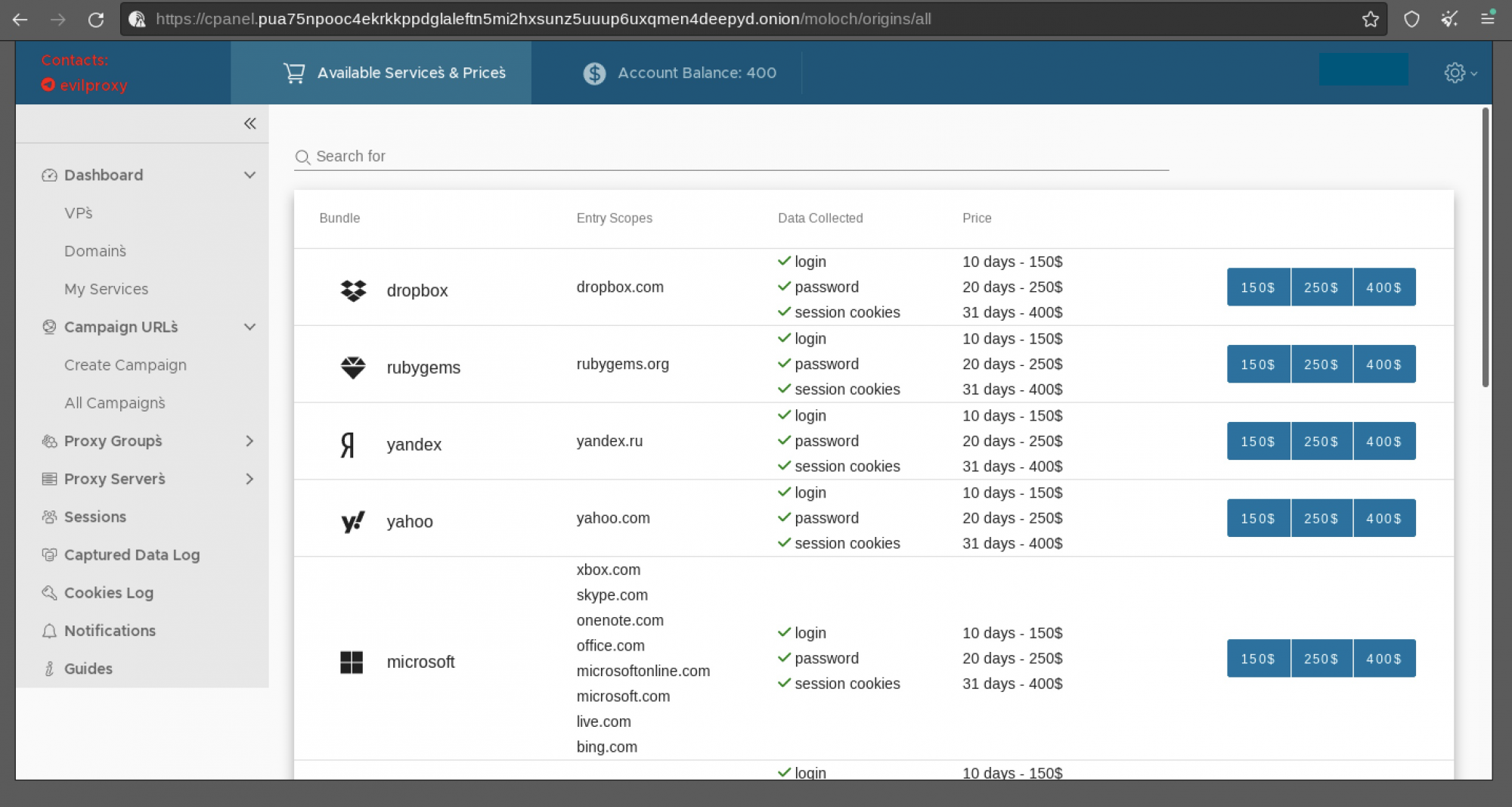
Source: EvilProxy Phishing-as-a-Service with MFA bypass emerged on the dark web
The EvilProxy phishing framework is utilised in cyberattacks to dynamically fetch content from legitimate websites, creating a convincing phishing experience.
However, for the operation of EvilProxy, this study has used Evilginx 2.4, which utilises reverse proxy capabilities to intercept requests and responses between the victim and the legitimate site. Later, we will discuss Evilginx 3.2 more - the most recent version. In version 2.4, basic templates for platforms such as M365, Citrix or Okta are no longer provided. Yet, these can be easily created using the examples that are provided here.
In essence, an EvilProxy operates as follows:
-
The victim receives a phishing email with a link.
-
This link usually directs to major SaaS providers such as Microsoft, Google, Citrix, or Okta.
-
The link leads to a website where the victim must enter their login information.
-
These details are then input into the legitimate service to subsequently send back the MFA response to the user.
-
When the user resolves this, the attacker then intercepts the session token.
-
With this token, the attacker can log into the SaaS application without using MFA.
If you want to learn more about how Evilginx 2.4 works, Aon has written this blog post about it.
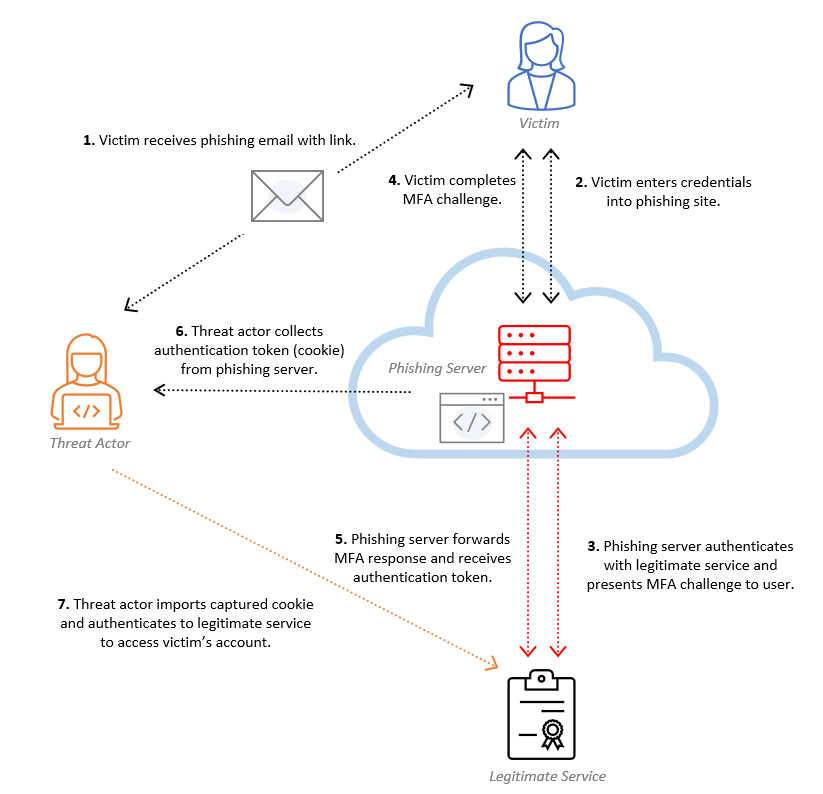
Source: Bypassing MFA a forensic look at the Evilginx2 Phishing Kit
Office logging
To initiate an investigation, the focus was placed on identifying potential methods for detecting an EvilProxy. Within a Microsoft environment, there are various points where logging occurs. As regular users engage in their daily tasks, they interact with multiple logging points. However, there are also user and system accounts that are solely used for authentication. As a result, Azure Active Directory sign-in audit logs emerge as the most suitable location to investigate.
Cyber threat intelligence (CTI) plays a crucial role in aggregating data about known VPN services, Proxies, TOR exit nodes, and other hosts which may be used for IP reputation analysis of potential victims as part of fraud prevention and CTI solutions.
These logs can be retrieved through various means. They can be accessed via the GUI by navigating to Azure AD → Users → Sigin-logs, or they can be obtained using Microsoft’s Graph API. When retrieving this logging information, the following JSON structure is provided:
{
"id": "66ea54eb-6301-4ee5-be62-ff5a759b0100",
"createdDateTime": "2020-03-13T19:15:41.6195833Z",
"userDisplayName": "Test Contoso",
"userPrincipalName": "testaccount1@contoso.com",
"userId": "26be570a-ae82-4189-b4e2-a37c6808512d",
"appId": "de8bc8b5-d9f9-48b1-a8ad-b748da725064",
"appDisplayName": "Graph explorer",
"ipAddress": "131.107.159.37",
"clientAppUsed": "Browser",
"correlationId": "d79f5bee-5860-4832-928f-3133e22ae912",
"conditionalAccessStatus": "notApplied",
"isInteractive": true,
"riskDetail": "none",
"riskLevelAggregated": "none",
"riskLevelDuringSignIn": "none",
"riskState": "none",
"riskEventTypes": [],
"resourceDisplayName": "Microsoft Graph",
"resourceId": "00000003-0000-0000-c000-000000000000",
"status": {
"errorCode": 0,
"failureReason": null,
"additionalDetails": null
},
"deviceDetail": {
"deviceId": "",
"displayName": null,
"operatingSystem": "Windows 10",
"browser": "Edge 80.0.361",
"isCompliant": null,
"isManaged": null,
"trustType": null
},
"location": {
"city": "Redmond",
"state": "Washington",
"countryOrRegion": "US",
"geoCoordinates": {
"altitude": null,
"latitude": 47.68050003051758,
"longitude": -122.12094116210938
}
},
"appliedConditionalAccessPolicies": [
{
"id": "de7e60eb-ed89-4d73-8205-2227def6b7c9",
"displayName": "SharePoint limited access for guest workers",
"enforcedGrantControls": [],
"enforcedSessionControls": [],
"result": "notEnabled"
},
{
"id": "6701123a-b4c6-48af-8565-565c8bf7cabc",
"displayName": "Medium signin risk block",
"enforcedGrantControls": [],
"enforcedSessionControls": [],
"result": "notEnabled"
}
]
}
The beginnings
One of the initial findings revealed that Useragents are not a reliable method for detecting EvilProxy login attempts. Approximately half of the EvilProxy login attempts were able to replicate the Useragents of the original users.
Due to the proxy on a VPS, login attempts originating from an EvilProxy are always associated with IP addresses that the users have never used before. This contrasts with legitimate login attempts, which often originate from familiar IP addresses, such as a users’ office or home network. By using external information from services like http://vpnapi.io or http://ipinfo.io, we can assess the risk posed by these IPs.
Microsoft can distinguish between a login attempt originating from a browser and a one originating from a Microsoft application. Since a malicious proxy can only get access through the browser, we can filter based on this criterion. If an application is used instead of a browser, the following field inside the sign-in log will be present:
[..]
"clientAppUsed": "Mobile Apps and Desktop clients",
[..]
Another noteworthy observation is that most EvilProxies use domain office.com as a method to prompt users to login. This can be traced back from one of the login fields as “OfficeHome”. Some other examples of this include: “Microsoft Forms”, “Azure Portal,” and the most common one: “Office365 Shell WCSS-Client.”
EvilProxy operates as an adversary in the middle, using a phishing kit to intercept requests and responses between the victim and the legitimate site. This technique helps in stealing user session cookies and bypassing multi-factor authentication (MFA) successfully.
First version
If we were to create an initial version of this analysis, it would look something like this:
if get_vpn_info(sign_in['ipAddress'], "vpn") == True:
if "OfficeHome" == sign_in['appDisplayName']:
if sign_in['clientAppUsed'] != "Mobile Apps and Desktop clients":
return True
The results of this simple rule-based detection are 42% precision and a recall of 62%. These numbers indicate a high number of false positives, making it less useful for our SOC specialists. To address this issue, we need to develop a ‘whitelisted’ list of already checked and known IP addresses.
It's important to note that threat actors have been exploiting the open redirection vulnerability in various applications, including the EvilProxy phishing kit, to circumvent 2-factor authentication and compromise accounts.
Fortunately, there is another field that can help us. If the company uses Microsoft Intune, and has enrolled certain devices, valuable information can be found in the sign-in logs under the ‘deviceDetail’ section. This section provides details both from the User Agent and from Intune. Specifically, if a device is registered in Intune and marked as ‘compliant,’ the ‘isCompliant’ field will be set to True. In such cases, we can add the device to the whitelist.
[..]
"deviceDetail": {
"deviceId": "",
"displayName": null,
"operatingSystem": "Windows 10",
"browser": "Edge 80.0.361",
"isCompliant": null,
"isManaged": null,
"trustType": null
},
[..]
If we incorporate that into our early version, we achieve a precision score of 85% and a recall of 62%. This shows significant progress in our detection capabilities. However, it’s important to note that even with this improvement, we will still experience some missed EvilProxy attacks, indicating the need for further enhancements.
if sign_in['ipAddress'] in whitelist_ip:
return False
else:
if get_vpn_info(sign_in['ipAddress'], "vpn") == True:
if "OfficeHome" == sign_in['appDisplayName']:
if sign_in['clientAppUsed'] != "Mobile Apps and Desktop clients":
return True
Second version
EvilProxy attacks vary in the number of login attempts, typically ranging from two to five. This is because EvilProxies are often unaware of whether the targeted user has Multi-Factor Authentication (MFA) enabled, which impacts the login process. When a user enters their email and password, the EvilProxy initiates the login attempt. However, since MFA is enabled, the login flow on the Microsoft platform cannot be completed successfully. As a result, a second attempt is made, triggering an MFA challenge issued by Microsoft, which the user then resolves. This pattern repeats for all EvilProxies, as they are unable to achieve a successful login in a single attempt. The correlation of these multiple login attempts can be identified by the unique Correlation ID associated with each attempt.
For instance:
[..]
"correlationId": "d79f5bee-5860-4832-928f-3133e22ae912",
[..]
To tackle this issue, we have devised a solution by appending the previous three login attempts to each individual attempt. By applying the same steps as in the initial version, we have refined our detection logic. Threat actors leveraged EvilProxy to manipulate MFA, allowing them to add their own multi-factor authentication method and establish persistent access to compromised user accounts. As a result, we have achieved a precision rate of 72% and a recall rate of 85%.
These improved metrics demonstrate the effectiveness of our approach in identifying and mitigating malicious login attempts. With a higher precision rate, we can reduce false positives and ensure that legitimate login attempts are not mistakenly flagged as malicious. Additionally, the increased recall rate indicates that our detection system successfully captures a higher proportion of actual malicious login attempts.
if sign_in['deviceDetail']['isCompliant'] == True:
whitelist_ip.append(sign_in['ipAddress'])
if sign_in['ipAddress'] in whitelist_ip:
return False
else:
if get_vpn_info(sign_in['ipAddress'], "vpn") == True:
if "OfficeHome" == sign_in['appDisplayName']:
if sign_in['clientAppUsed'] != "Mobile Apps and Desktop clients":
return True
if sign_in['previous_logs'] != "":
for log in sign_in['previous_logs']:
if log['ipAddress'] == sign_in['ipAddress']:
if log['status']['errorCode'] != 0:
if log['status']['errorCode'] == 50072:
pass
else:
if log['clientAppUsed'] != "Mobile Apps and Desktop clients":
if "Office" in sign_in['appDisplayName']:
correletion_id.append(sign_in['correlationId'])
return True
As of today
Evilginx has undergone several updates since version 2.4. At the time of this writing, version 3.2 is available, introducing a variety of new features, including the use of reverse proxies to bypass multi-factor authentication protections and steal sensitive information.
Gone are the ready-to-use templates
The creator of Evilginx has expressed the intention to provide a phishing framework designed for use by red teamers. Therefore, maintaining these phishing templates is time-consuming and not in line with that goal, leading to their removal from the tool.
Feature to circumvent automated phishing scanners
When a URL lands in a user's mailbox, many email providers investigate the URL. A server opens and scans the HTML-content of the URL, subsequently quarantining suspicious emails.
The simplest method to bypass this is to temporarily hide the page. This must be done long enough to deceive the scammers into believing it is not a phishing URL, yet brief enough to ensure users see the phishing page.
A standard header to identify Evilginx
In the latest version of Evilginx, the HTTP headers now reveal the use of Evilginx through:
X-EvilginxThis addition aims to make it easier to track attackers using the tool's basic configuration. However, it's important to note that advanced users could remove this identifier, given the tool's open-source nature, potentially decreasing its effectiveness as a tracking method.
Prevention and mitigation
FIDO2 multi-factor authentication
Hardware-based authentication mechanisms that use FIDO2 protocols currently present as the most effective approach for mitigating the risk of bypassing MFA in all its forms. FIDO2 authentication leverages cryptographic keys that are pre-registered with domains, enabling users to authenticate themselves securely. The challenge posed by the service to the FIDO2 device includes specific details regarding the request's origin, such as the site's URL. As a result, any attempts to authenticate to fraudulent phishing sites using this mechanism should fail. Notable examples of FIDO2 authentication include hardware tokens like YubiKeys.
For implementing this there is also an option for Windows to make use of Windows Hello for Business.
IP-whitelisting and VPN services
An additional defence measure against EvilProxy attacks is to restrict connectivity by implementing IP whitelisting for trusted IP ranges and geographic locations. This approach involves creating a whitelist of approved IP addresses associated with the office network and hosting a VPN server at the office. With this setup, all users are required to establish a connection with the office network in order to sign in to SaaS or other applications.
Attackers often exploit legitimate web pages as part of their phishing campaigns. They hack into legitimate websites to upload malicious PHP code, which decodes email addresses of targeted users and redirects them to a phishing page tailored for their organization. In some cases, users with Turkish IP addresses are redirected to the legitimate web page, indicating a potential geographic link to the attackers.
Another option to consider is implementing geo-blocking by whitelisting a specific list of countries and denying access from all other countries. This method allows companies to limit connections to only trusted regions where their business operates. However, it’s important to note that geo-blocking IPs can be bypassed by threat actors using VPN services, enabling them to appear as if they are connecting from a whitelisted country. Therefore, while geo-blocking can be a useful measure, it may not provide complete protection.
Phishing awareness and phishing attacks
Regular phishing awareness campaigns are vital for companies to enhance their employees' ability to identify and mitigate phishing threats. These campaigns aim to educate employees to recognise and report malicious links or emails to the security team, thereby reducing the risk of successful EvilProxy attacks.
While it is important to acknowledge that awareness campaigns may not guarantee a 100% success rate, they still play a crucial role in strengthening a company's frontline defences. Phishing emails can closely mimic legitimate communications, making it challenging for even the most alert of employees to identify them. However, by instilling a strong culture of awareness and providing comprehensive training, companies help their employees to be proactive in detecting and responding to potential threats.
Microsoft Authenticator
As well as using Microsoft Authenticator, enabling Number Matching as also an option. This feature requires the user to enter a number displayed on the Authenticator app, reducing the risk of approving incorrect logins and adding an extra layer of security.
Furthermore, there is an option to display the geolocation of the MFA request. This allows the user to see the approximate location from where the request is being made. It's important to note that geolocation accuracy may vary due to the imprecise or unreliable nature of IP address locations. However, it can still provide some distinction between requests originating from different countries, such as France or the Netherlands. This geographical information can help companies mitigate potential risks without necessarily implementing geoblocking measures.
For detailed instructions on setting up these features, you can refer to this article.
Mobile application management
Another effective measure, instead of relying solely on IP whitelisting, is to enroll every device within Microsoft Intune. By doing so, companies can restrict access to their Office 365 environment only to devices that are compliant with their security policies. This ensures that only devices meeting necessary security requirements can establish a connection, mitigating the risk of EvilProxy attacks.
In some cases, companies allow employees to use work-related applications on their personal mobile devices. To address the privacy concerns associated with this, Microsoft offers Mobile Application Management (MAM) through Intune. MAM provides users with the option to create a work profile that is segregated from the rest of their device, which enhances both security and user privacy.
For more information about MAM.
Closing thoughts
In light of the rising security breaches, it is clear that technologies such as Multi-Factor Authentication (MFA), while useful, are not sufficient to entirely prevent unauthorised access. As we have seen in this analysis, there are various attacks that can bypass MFA. Furthermore, when Single Sign-On (SSO) is used and connected with other applications, an attacker can gain access not only to email environments but also to those applications. This expands the risks far beyond email traffic. It could lead to a total environment breach.
These attacks can cause substantial financial damage and, due to the availability of subscriptions to Phishing-as-a-Service solutions for a few hundred euros per month, attackers require little to no technical knowledge.
While we at Eye Security strive to detect and respond to these attacks, our shared focus should not only be on improving technical security measures, but also on enhancing organisational and procedural security practices. That's why we advise our customers to deploy more advanced authentication methods such as FIDO2 and hardware tokens like YubiKeys, to implement IP-whitelisting and VPN services and to create phishing awareness amongst employees. This combination of technical and human factors are a more comprehensive security approach.
The path to improved cybersecurity is not one-dimensional and requires a continuous effort to keep pace with the ever-changing threat landscape. Therefore, even on top of these measures, we must keep learning, experimenting, and refining our strategies to stay ahead of malicious actors.
FAQ
What is EvilProxy as a phishing attack?
EvilProxy is a sophisticated type of phishing attack that uses a reverse proxy server to deceive users and collect sensitive information. Unlike traditional phishing attacks, which often rely on emails or fake websites, EvilProxy attacks exploit the trust users place in authentic websites. By setting up a reverse proxy, attackers can intercept and manipulate the communication between the user and the legitimate site, making it extremely difficult to detect the malicious activity.
In a typical EvilProxy attack, the reverse proxy server acts as an intermediary, capturing login credentials and other sensitive data as users interact with what they believe to be a legitimate site. This method allows attackers to bypass security measures, such as multi-factor authentication, by presenting the user with a seemingly authentic login page. The proxy server then forwards the captured information to the actual site, completing the login process and granting the attacker access to the user’s account.
The use of reverse proxies in phishing attacks is particularly concerning because it can exploit vulnerabilities in server infrastructure and employ sophisticated tactics to trick users. As a result, these attacks are not only challenging to detect but also highly effective in compromising user accounts and stealing sensitive information.
Phishing attempts can be identified using identity management logs and security protocols. It is crucial to monitor network traffic logs and analyse authentication requests to spot anomalies, particularly when the domain in requests diverges from established parameters.
Are EvilProxy attacks still relevant today?
As of today, EvilProxy attacks are becoming increasingly common, with threat actors using this tactic to launch sophisticated phishing campaigns. These attacks are often aimed at high-value targets, such as C-level executives and VPs at leading companies, making them a growing concern for online businesses. The financial and reputational damage caused by these attacks can be significant, as they often result in unauthorized access to sensitive information and critical systems.
The rise in EvilProxy attacks highlights the need for businesses to stay vigilant and implement robust security measures. With the increasing sophistication of these attacks, traditional security measures may no longer be sufficient. Companies must adopt a multi-layered approach to security, combining advanced technical solutions with comprehensive user education and awareness programs.
How does an EvilProxy attack unfold?
An EvilProxy attack typically involves the following steps:
-
Setup. The attacker sets up a reverse proxy server that mimics a legitimate website. This server is designed to intercept and manipulate the communication between the user and the actual site.
-
Phishing email. The attacker sends a phishing email or message to the target, containing a link to the malicious website. This email is crafted to appear as though it comes from a trusted source, increasing the likelihood that the target will click on the link.
-
Redirection. The target clicks on the link and is redirected to the malicious website, which appears to be a legitimate site. The reverse proxy server ensures that the user sees an authentic-looking login page.
-
Credential capture. The target enters their login credentials, which are then captured by the attacker. The reverse proxy server forwards these credentials to the actual site, completing the login process.
-
Access and exploitation. The attacker uses the captured credentials to gain access to the target’s account and steal sensitive information. This can include personal data, financial information, and access to critical systems.
EvilProxy attacks can be launched using a variety of tactics, including social engineering, quicker attack times, and leveraging legitimate services. These attacks are often difficult to detect, as they can be launched using a reverse proxy server and can exploit vulnerabilities in server infrastructure.
To protect against EvilProxy attacks, it is essential to implement robust phishing protection measures, such as multi-factor authentication and user education. Additionally, online businesses should regularly monitor their server infrastructure for vulnerabilities and take steps to prevent reverse proxy phishing attacks. By staying informed and proactive, companies can better defend against these sophisticated threats and protect their sensitive information.